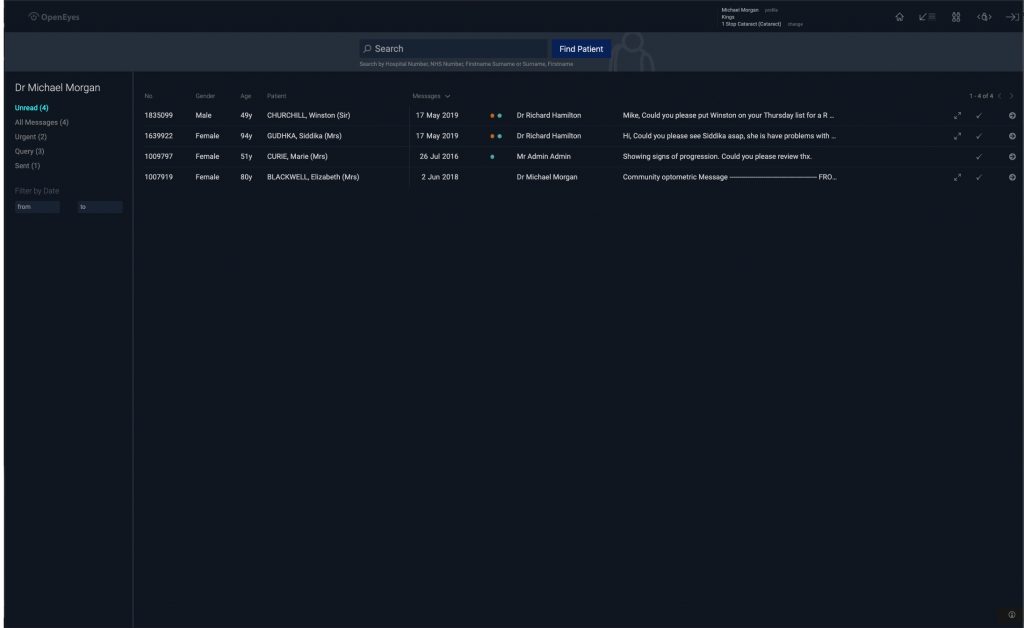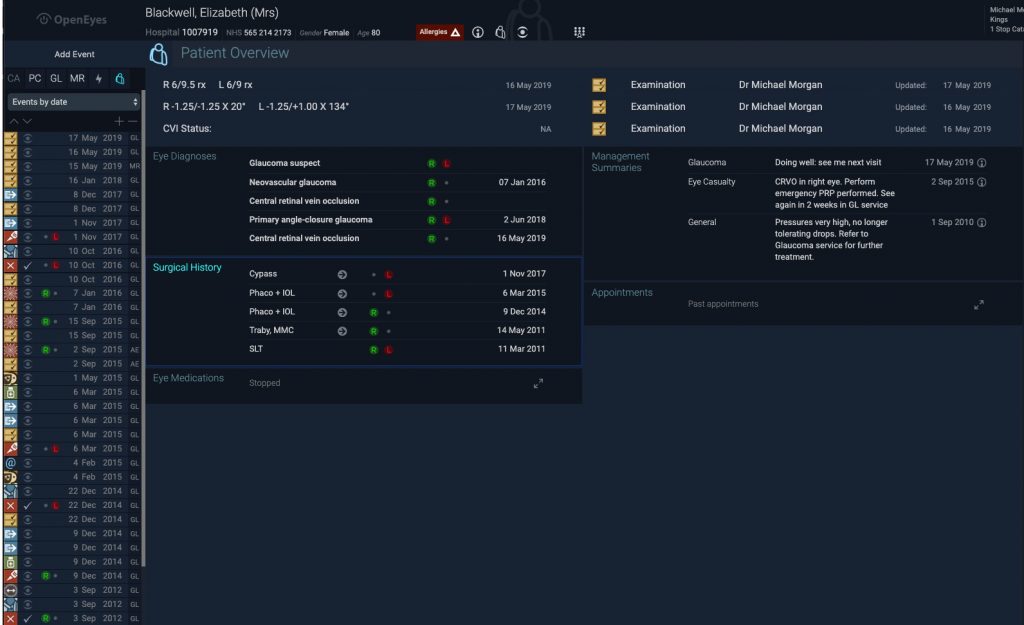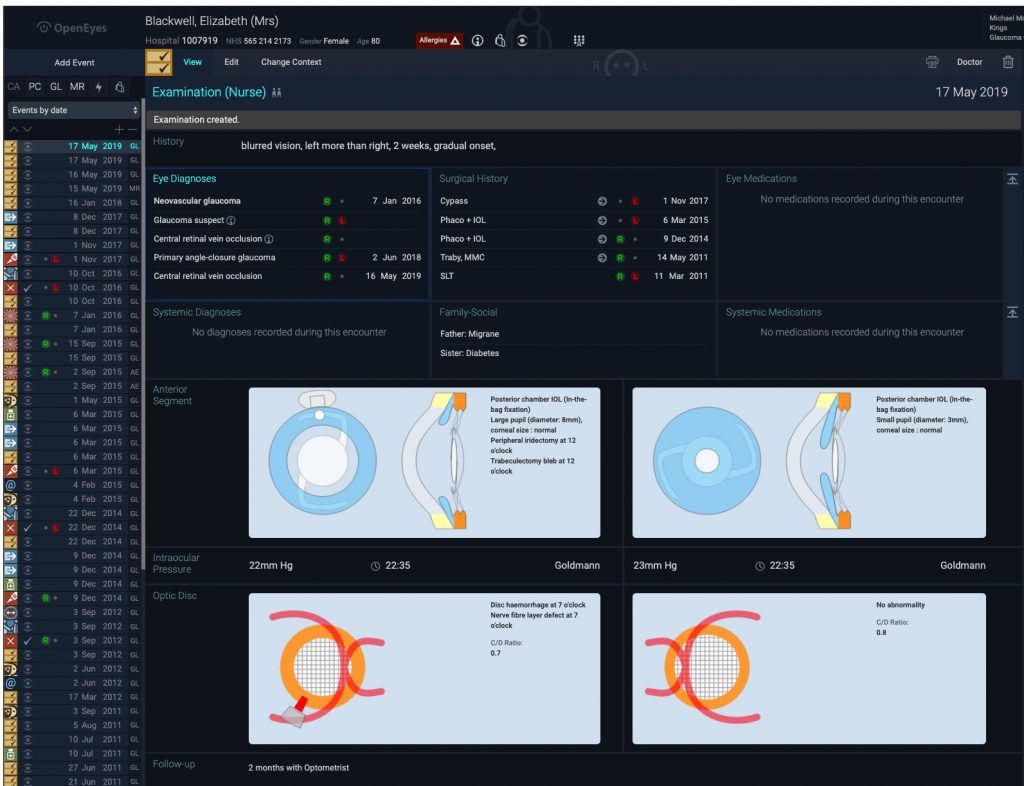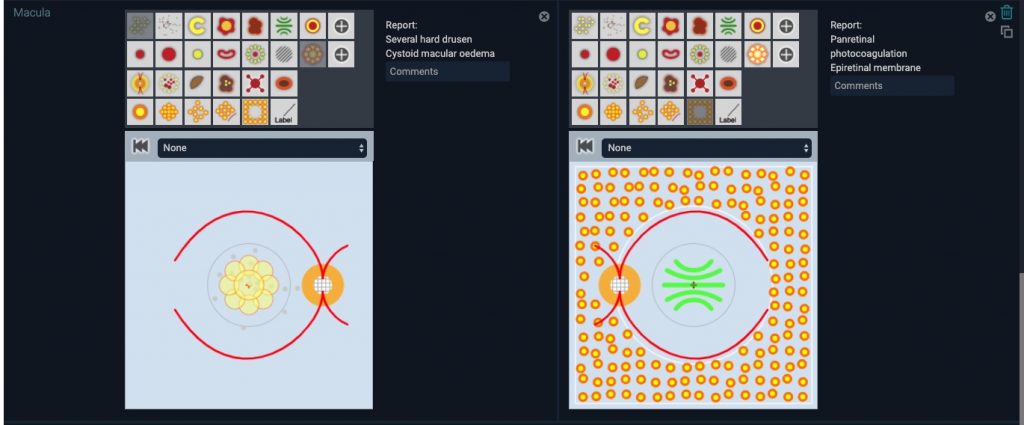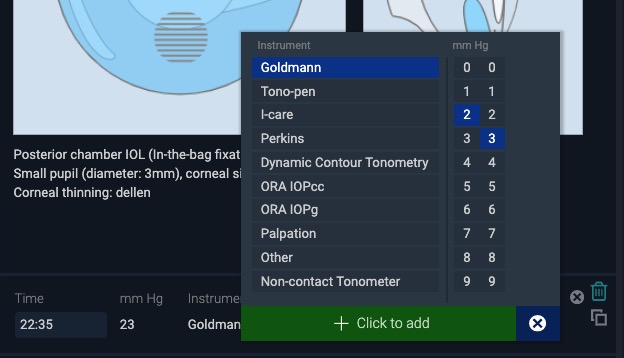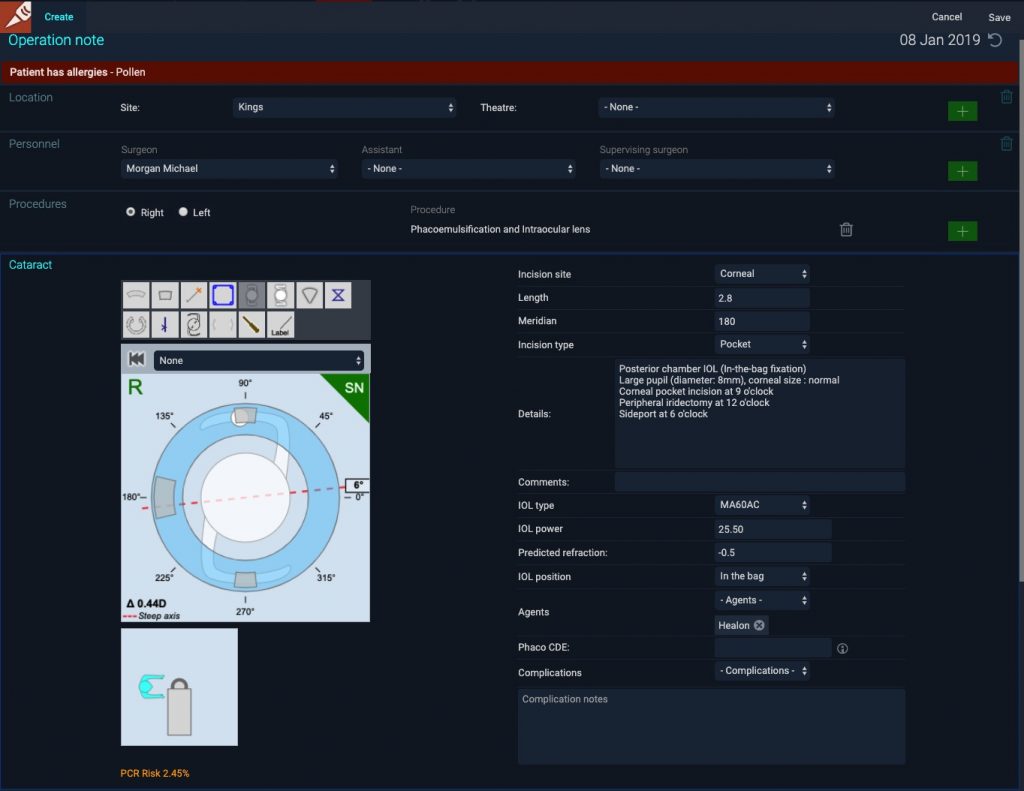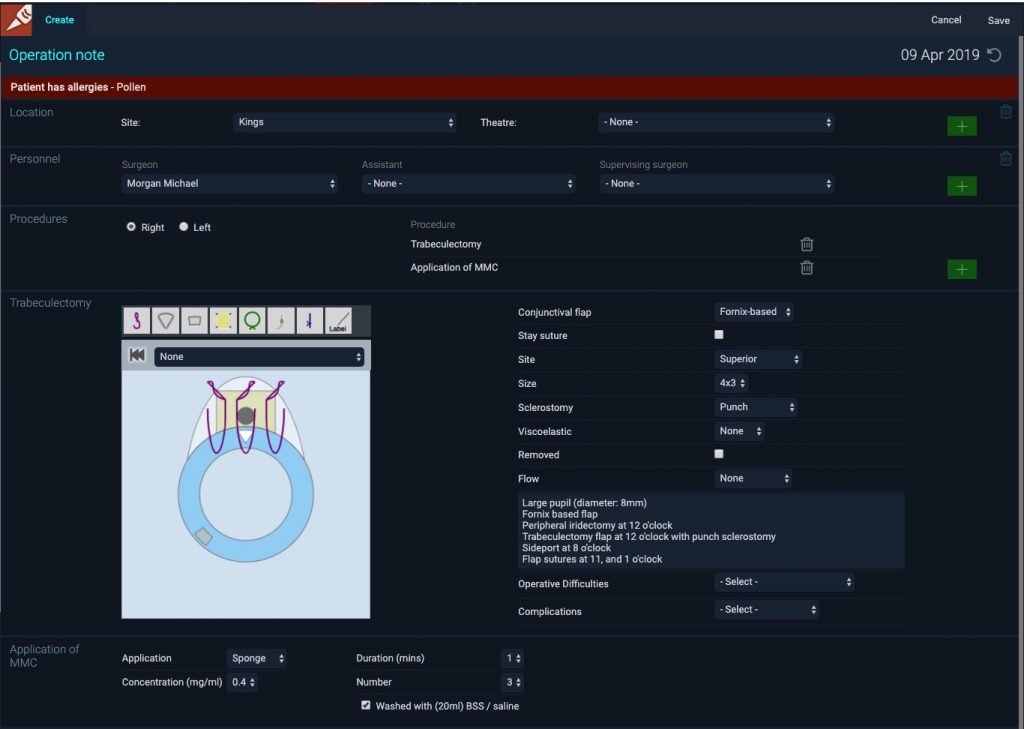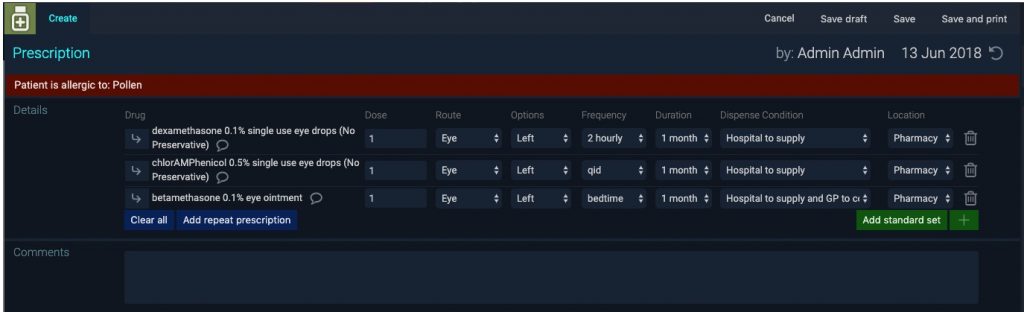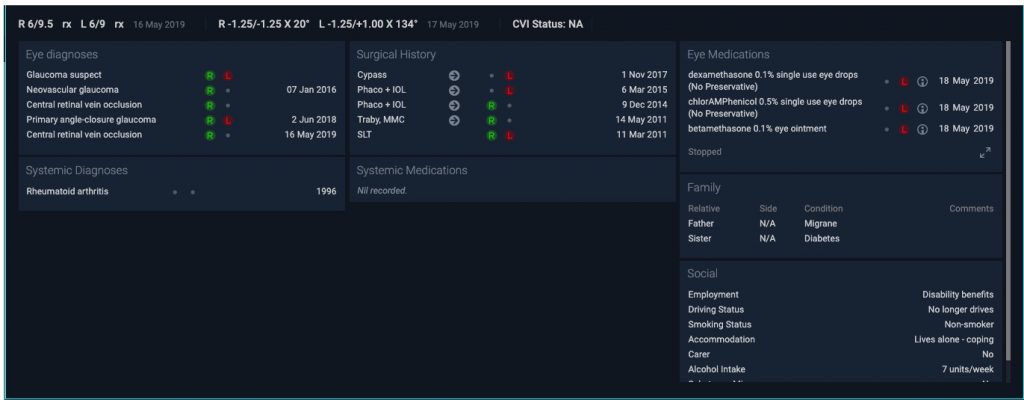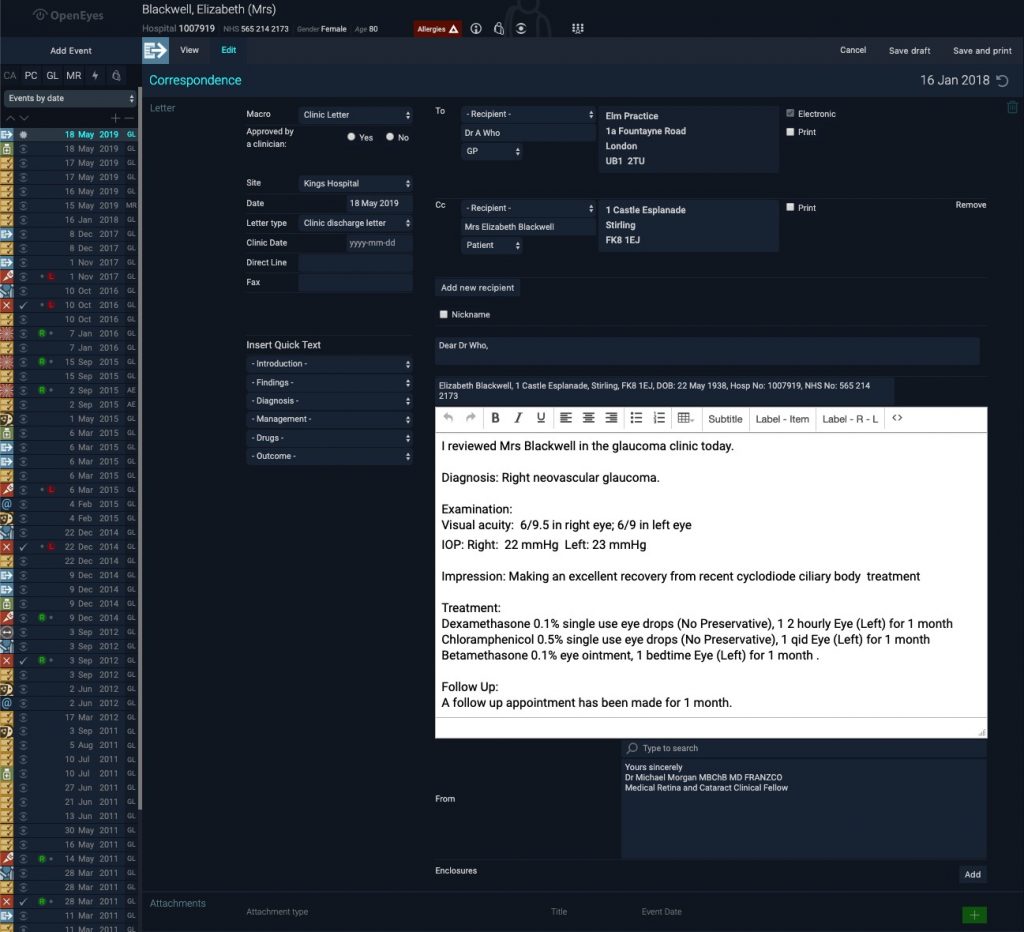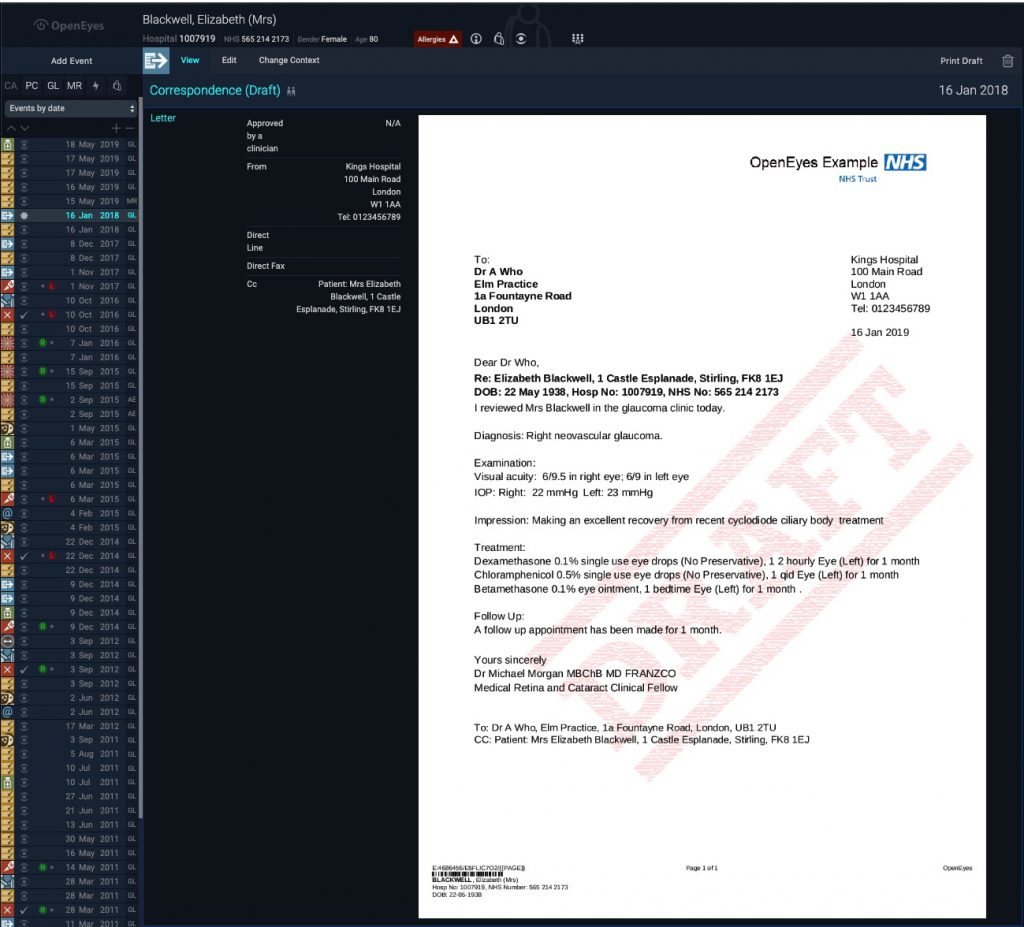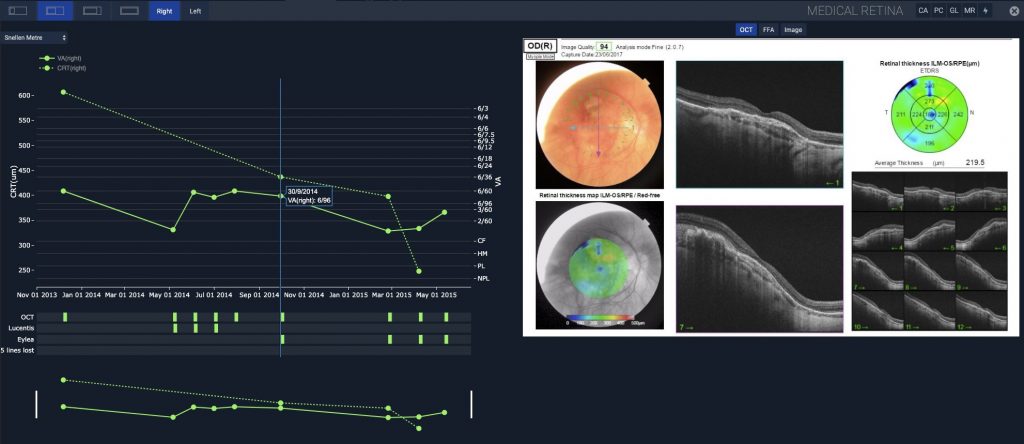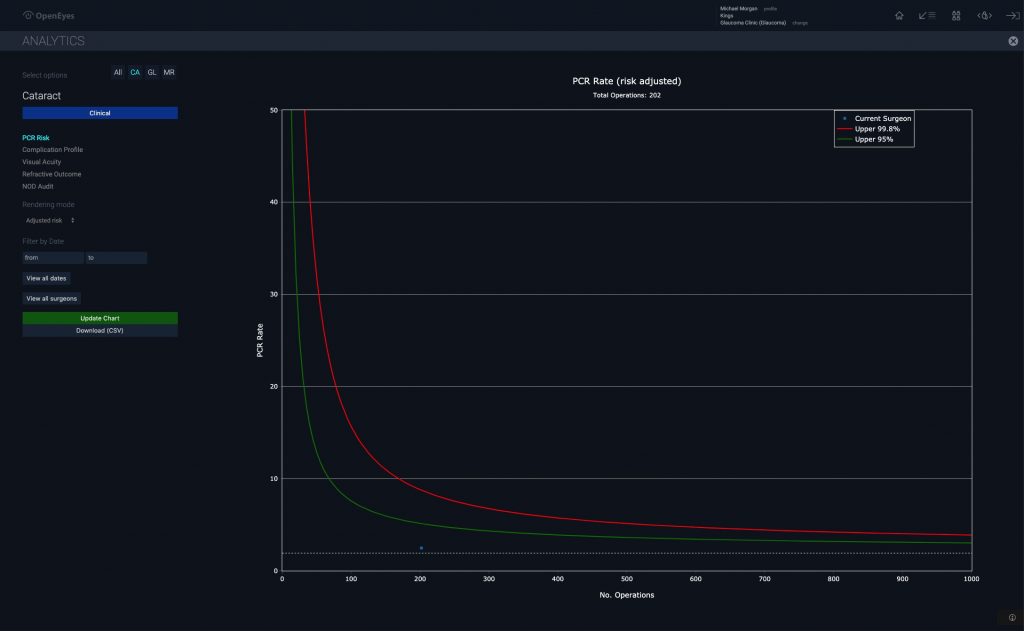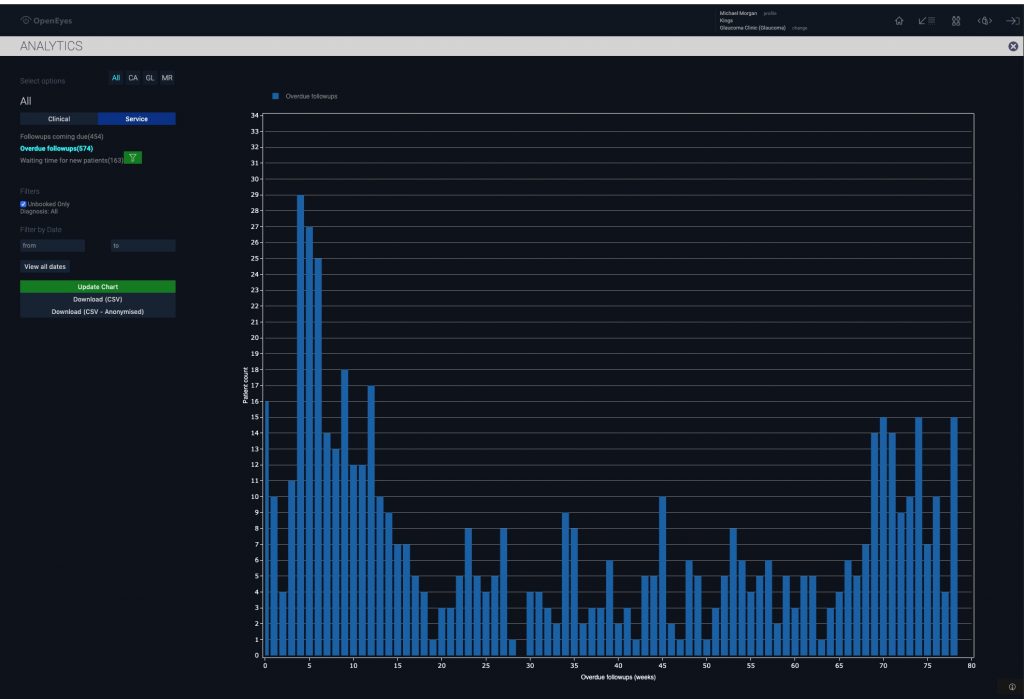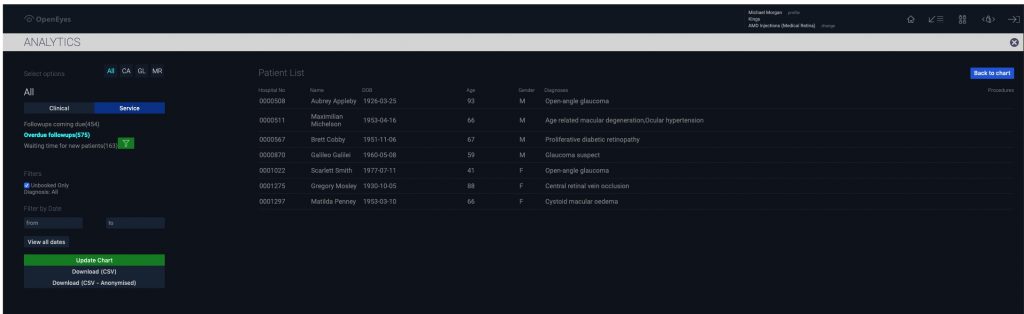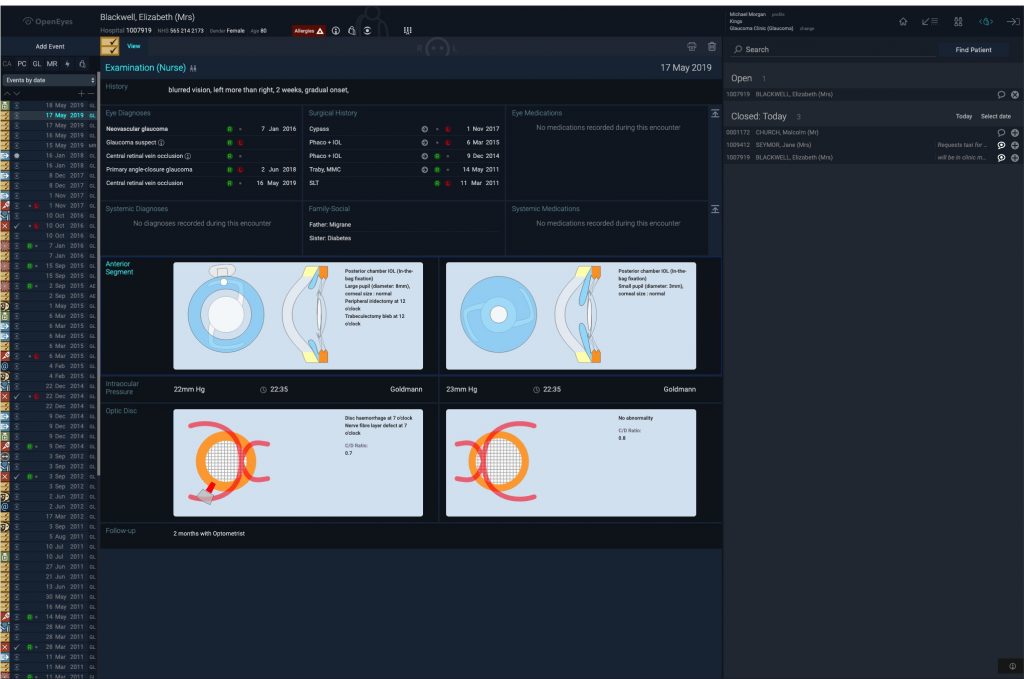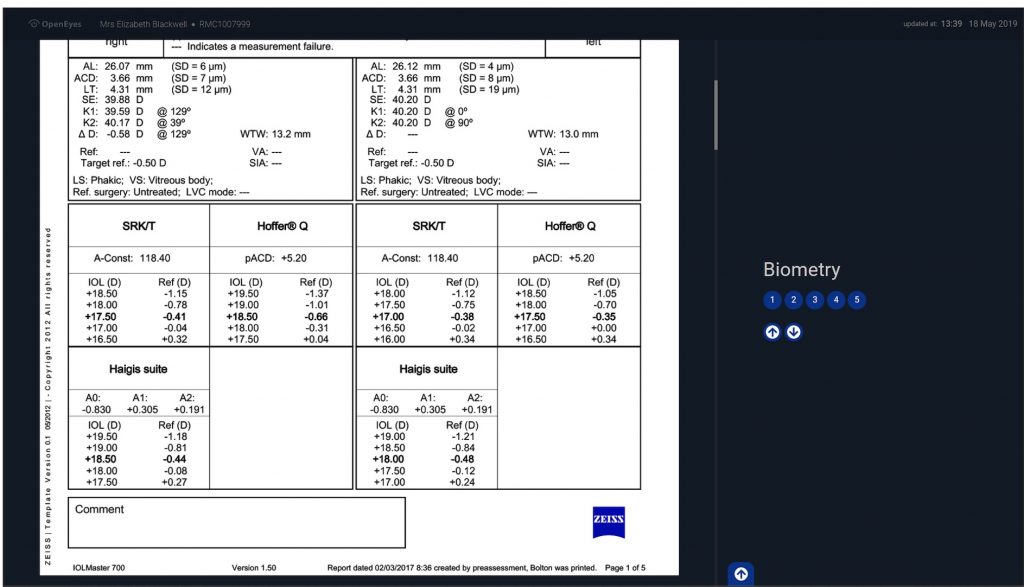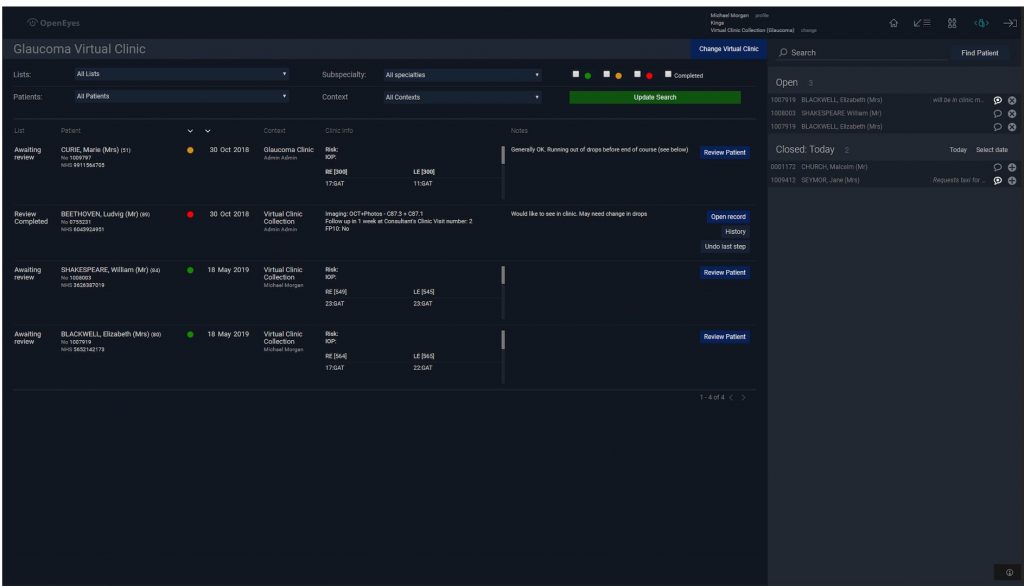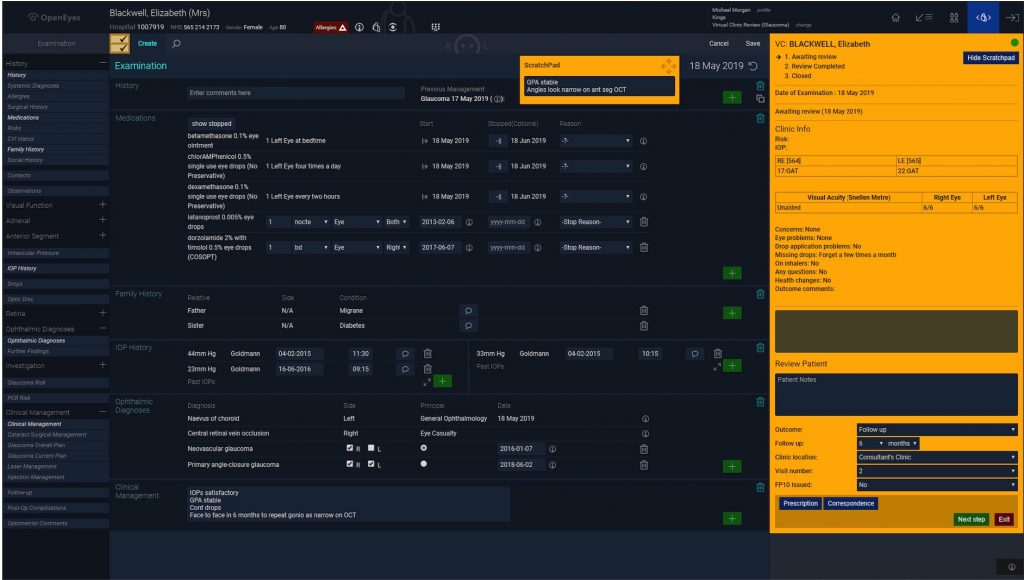OpenEyes™ is the leading open-source Electronic Patient Record (EPR) designed by clinicians for ophthalmology. With a focus on speed, navigation, and user-friendliness, OpenEyes™ is revolutionising data-driven patient care.
Benefit from a growing community of passionate clinicians who are dedicated to making OpenEyes™ the go-to EPR solution. Unlike individual or corporate ownership, OpenEyes™ is community-owned, ensuring constant improvement and support.
Customise OpenEyes™ to meet local needs and seamlessly connect primary and secondary eye care services. This scalable solution empowers clinicians with comprehensive access to all necessary information in one centralised platform.
Features like letter automation, audit reporting, anatomical diagrams, findings, and diagnoses make OpenEyes™ a comprehensive EPR system. Say goodbye to administrative hassles as everything you need is just a click away, providing streamlined access to clinical and technical resources. This boosts ophthalmic workflow efficiency and optimises staff utilisation.
OpenEyes™ was created with the support of leading clinicians from the OpenEyes Foundation. Rest assured, this application encompasses all the features and capabilities that clinicians require.
Gain a comprehensive overview of disease progression and effectively manage patient health with OpenEyes™. Experience improved clinical decision-making, enhanced efficiency, and better outcomes for patients.
Choose OpenEyes™ today and unlock the power of data-driven patient care in ophthalmology.
OpenEyes ™ EPR
Live Demo & Free Trial
A live demo and a free 30-day trial will help you better understand OpenEyes full potential and how it can boost your organisation. Fill in the form below and a member of our team will contact you shortly.
OpenEyes™ in Detail
Messages-Worklists
When you first log into OpenEyes, you’ll have access to a comprehensive list of messages exchanged among clinicians.
OpenEyes incorporates a highly sought-after messaging feature that enables secure communication regarding individual patients, with all comments seamlessly stored in the patient record. Functioning similar to email, this messaging system guarantees data security while being closely integrated with the patient’s medical history.
Moreover, OpenEyes facilitates the importation of clinic work lists directly from your PAS (Patient Administration System). This functionality streamlines the patient selection process and provides real-time updates when a patient arrives in the clinic.
Patient Overview
When a patient is selected from a work list or patient search, you will be presented with a comprehensive patient overview. This summary includes essential information such as medications, past treatments, diagnoses, management plans, and appointments.
With everything conveniently in one place, you can access all relevant patient data instantly. Additionally, a similar patient summary is always available as a popup from the patient name banner.
This allows you to view the summary in any event, ensuring you stay informed about the patient’s complete medical history.
Examination Event
The examination event is a versatile tool used to document patient examinations, investigations, and procedures.
It offers customization options by allowing the selection of various elements displayed on the left-hand side of the screen.
When incorporating eyedraw features and saving them, the examination event transforms into a compact and highly informative view mode.
This view mode provides a concise summary of the examination, ensuring all essential information is easily accessible.
EyeDraw
OpenEyes is a robust platform that provides a diverse range of tools called Eyedraw, designed to document the appearance of the eye during examinations.
These tools serve as visual metaphors, making the documentation process more intuitive and comprehensive.
By utilizing the drawing objects called doodles, OpenEyes enables automatic diagnoses. For instance, the anterior segment eyedraw allows linking en face and side views to document anterior chamber pathology, such as corneal thinning.
With over 250 doodles available, OpenEyes offers an extensive library to describe complex pathologies accurately. In the given example, the patient exhibits multiple retinal pathologies, including extensive laser photocoagulation on the left retina.
Each doodle can be selected with a single mouse click, automatically generating corresponding text to be included in the examination documentation.
Popup Data Entry
We are proud to present our novel method for efficient data entry, revolutionizing the way information is inputted with a remarkable reduction in mouse clicks by up to 50%.
Throughout the majority of examination elements, you will find green popup buttons that serve as convenient shortcuts. By clicking these buttons, a panel appears, enabling quick data selection with just a further click.
For instance, in the history element, you can select from a range of customizable text snippets, enhancing the speed and accuracy of documentation.
In addition to minimizing mouse clicks, we have also optimized mouse movement on the screen. Take the recording of intraocular pressure (IOP) as an example, where we have introduced two number columns.
By combining numbers from these columns, IOP values can be effortlessly generated. This streamlined approach eliminates the need to scroll through lengthy lists of numbers, considerably speeding up the number entry process.
Experience the efficiency and convenience of our data entry method, reducing clicks, simplifying selection processes, and enhancing overall productivity.
Operation Notes
The operation notes feature provides a streamlined process for rapidly entering information for a wide range of operations.
To expedite documentation, numerous fields are pre-populated with relevant data. For cataract surgery, essential details such as IOL biometry and IOL selection are automatically pulled from the biometry event, saving time and ensuring accuracy.
Similar to examination events, the operation notes benefit from the integration of eyedraw graphical tools. These tools offer versatile capabilities, enabling the annotation of suture locations and peripheral iridotomies, among other functionalities.
For instance, in procedures like trabeculectomy, the eyedraw tools allow precise marking of important landmarks, enhancing the clarity and comprehensiveness of operation notes.
Experience the efficiency and convenience of our operation notes system, featuring pre-populated fields and the powerful eyedraw tools.
Simplify the documentation process and ensure accurate and comprehensive operation notes.
Prescribing
OpenEyes offers robust support for prescribing and the maintenance of an agreed formulary, optimizing the medication management process. With OpenEyes, prescribing becomes more efficient and accurate.
The platform allows for the specification of medication combinations, reducing the time spent on prescription. This feature streamlines the prescribing workflow, ensuring the selection of appropriate medication regimens with ease.
To provide a comprehensive overview, OpenEyes enables the viewing of prescribed medication in a summary form. This summary can be accessed conveniently through the patient summary popup, providing quick access to the prescribed medication details.
Experience the power of OpenEyes in facilitating streamlined prescribing and formulary management, enhancing efficiency and accuracy in medication management.
Correspondence
OpenEyes offers a complete correspondence package, streamlining the communication process with its advanced features. With OpenEyes, generating letters becomes effortless and efficient.
The platform allows for the automatic population of templated letters by pulling information from recent events. This automation saves time and ensures accuracy in letter composition. Additionally, you have the flexibility to customize the templates to suit the specific needs of your clinic or service, enhancing the personal touch in correspondence.
OpenEyes supports the PDF format for letter generation, enabling easy storage and seamless viewing in other hospital-based archives. The letters can be saved in draft or final form, offering flexibility in the editing and review process. They can be sent to primary care providers via paper or electronic means, ensuring efficient delivery. A copy of the letter is also provided to the patient, promoting transparency and involvement in their healthcare journey.
With OpenEyes, you can tag letters to events as part of discharge summaries, further enhancing the organization and accessibility of patient information.
Experience the convenience and efficiency of OpenEyes in correspondence management, simplifying the generation, customization, and distribution of templated letters.
The Hotlist
In a busy clinic, keeping track of patients can be a challenge, especially during procedures or when patients are being dilated and sent for further investigations. However, our clinic management system has a solution: the Hotlist feature.
The Hotlist feature is specifically designed to address the issue of patient tracking in a busy clinic setting. It provides a user-specific list of patients who are currently under examination or undergoing procedures. This list is easily accessible at any time, allowing healthcare professionals to stay organized and informed.
With the Hotlist, you can swiftly switch between patients, ensuring seamless transitions and efficient patient management. Additionally, the feature allows you to add notes to the Hotlist, providing essential information about a patient’s location within the clinic or any special requirements they may have. This further enhances communication and coordination among healthcare staff.
Moreover, the Hotlist includes a patient search option at the top, enabling quick access to other patients. This feature facilitates efficient navigation within the system and helps healthcare professionals find and view patients as needed.
Experience the efficiency and organization of our clinic management system’s Hotlist feature, designed to streamline patient tracking in busy clinical environments. Stay on top of patient care with ease and optimize workflow management.
Lightning Viewer
OpenEyes introduces the Lightning viewer, revolutionizing the document and image viewing experience by providing video refresh rates. With Lightning viewer, you can seamlessly navigate through documents and images, achieving unparalleled efficiency.
The Lightning viewer allows you to view a stack of OCT images as quickly as you might flick through a stack of cards. This feature enhances the speed and fluidity of reviewing OCT scans, ensuring a smooth and immersive experience.
Not limited to OCT images, the Lightning viewer supports video refresh rates for all documents and images within OpenEyes. Whether it’s viewing diagnostic reports, imaging studies, or other documents, the Lightning viewer ensures an optimal viewing experience with its rapid refresh rates.
Additionally, OpenEyes enables the rapid review of previous examinations using the Lightning viewer. With the ability to access and navigate through historical data at video refresh rates, healthcare professionals can efficiently review patient history and compare findings, supporting informed decision-making and continuity of care.
Experience the convenience and speed of Lightning viewer in OpenEyes, empowering you to view documents and images seamlessly at video refresh rates. Streamline your workflow and enhance the efficiency of reviewing previous examinations and documents within the OpenEyes platform.
OEscape
OpenEyes introduces OEscape, an innovative feature that provides a dynamic and informative time-related plot for patients. With OEscape, you can easily visualize and monitor patient data in a comprehensive manner.
The OEscape plots are tailored to each subspecialty, displaying specific data relevant to that area. For glaucoma, the plots include visual acuity and intraocular pressure (IOP). In medical retina, the plots feature visual acuity and central retinal thickness, with indications of intravitreal injections.
These plots are highly flexible and scalable, allowing you to adjust the view to match the size of your monitor. This ensures optimal readability and usability, regardless of your screen size or setup.
OEscape plots can be linked to the display of imaging or visual field data, enhancing the visualization and analysis capabilities. For example, in medical retina, as you move the cursor along the visual acuity/retinal thickness timeline, the corresponding OCT scan for the selected time point is displayed. The OCT scan refresh rate is synchronized with the cursor movement, providing a dynamic view of treatment progress for both you and your patient.
Experience the power of OEscape in OpenEyes, offering a dynamic time-related plot for patient data. Stay informed, visualize treatment progress, and make informed decisions with this innovative feature.
Analytics Audit
OpenEyes is designed to provide real-time data, enabling efficient monitoring of day-to-day activities. Unlike traditional methods, modern EPR platforms rarely use the term “audit” for monitoring purposes.
Our primary objective is to stay informed about our patients and services in real-time.
OpenEyes includes a robust analytics package that facilitates seamless data collection and presentation for a large number of patients.
By fully supporting the NOD audit, OpenEyes generates a NOD-compliant analysis of risks and complications associated with cataract surgery.
For NOD analysis, OpenEyes allows you to explore your complication profile and delve deeper into patients within specific categories.
OpenEyes also provides an indicator for the level of NOD audit completion, and data can be directly submitted to the NOD from within the OpenEyes platform.
Analytics
OpenEyes now provides support for real-time analysis of patient waiting times, whether they are new or follow-up patients.
This feature enables you to easily identify patients who have become lost to follow-up or have exceeded their scheduled appointment dates.
By clicking on each bar in the histogram, you can access the detailed information of the underlying patients and review their current clinical status.
Furthermore, if you click on any specific patient during the drill-down process, you can quickly view their comprehensive overview summary and clinical history. Experience lightning-fast access to patient data!
Colour Themes
Using an EPR (Electronic Patient Record) is a distinct departure from the practice of entering audit data for just a few hours per week.
We understand the importance of creating a comfortable viewing environment that aligns with the light levels in the clinic.
That’s why we have introduced a darker overall appearance for OE3, carefully designed to better match the ambient light levels commonly found in eye clinics.
We recognize that transitioning from a Windows environment, where interfaces are typically light grey, might be initially disconcerting.
To assist in this adjustment, OE3 provides a theme choice: a standard dark mode or a grey mode, allowing you to select the option that suits your preference.
Once chosen, your selected theme will be fixed according to your user settings.
With just a single click, you can effortlessly switch between themes during an examination, providing you with the flexibility to tailor the viewing experience to your needs.
Whiteboards
OpenEyes incorporates a whiteboard, a large digital display typically situated in the operating theatre, to present essential data for selected operations. This display is visible to all staff members.
The whiteboard supports the workflow related to WHO checks, ensuring that everyone involved in the procedure is informed about crucial details such as the case, side, procedure, and, for cataract surgery, the lens type and power.
Additionally, the whiteboard showcases systemic and ocular risk factors that are relevant to the specific case, enhancing overall situational awareness.
Users have the flexibility to toggle the whiteboard to display underlying data. While the biometry data is automatically pulled from the biometry record, the whiteboard can also display the standard output from the device, as required.
This feature is particularly valuable as biometric formulas and their reports become more complex, especially in the management of post LASIK patients. The whiteboard serves as a popular safety feature, allowing easy access to critical information for patient care and decision-making.
Virtual Clinics
OpenEyes offers comprehensive support for virtual reviews, a crucial function in its system. With a wide range of tools, it enables the creation of virtual review worklists and facilitates comment annotations.
Customization options are available for checklists, allowing you to tailor them according to your requirements. Additionally, OpenEyes automates prescriptions and correspondence, streamlining the process.
Within the worklist view, you can easily track the steps involved in the review process. If necessary, you can even undo certain steps to accommodate further review.
The virtual review tool palette provided by OpenEyes is located above the examination event. This versatile palette allows you to record review comments, generate correspondence and prescriptions, and formulate a management plan.
To aid in the virtual review, a floating scratch pad is available for taking notes. These notes can be seamlessly copied into the virtual review outcome summary.
Annotation
OpenEyes introduces an exciting new feature that allows you to conveniently take notes on your everyday life forms. Whether you prefer using a keyboard/mouse, a tablet, or a digital pen, OpenEyes supports all these input methods.
The notes you capture using any of these methods are automatically saved in your patient’s file. This ensures easy access and retrieval of information whenever needed.
Copyright the Apperta Foundation CIC, reproduced with the permission of the Apperta Foundation CIC
Live Demo & Free Trial
A live demo and a free 30-day trial will help you better understand OpenEyes full potential and how it can boost your organisation.